Configuring the Job for adding a lead record to a Marketo list
-
Double-click the tFixedFlowInput component to open its Basic settings view.
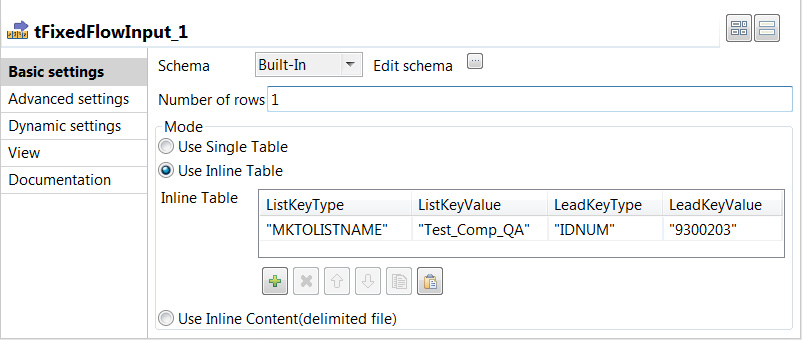
-
Click the […] button
next to Edit schema to view its
schema.
-
In the Mode area, select
Use Inline Table, and then click the
[+] button to add one row and fill
the row with respective values. In this example, these values are: MKTOLISTNAME for ListKeyType, Test_Comp_QA for ListKeyValue, IDNUM for
LeadKeyType and 9300203 for LeadKeyValue. -
Double-click the tMarketoListOperation component to open its Basic settings view.
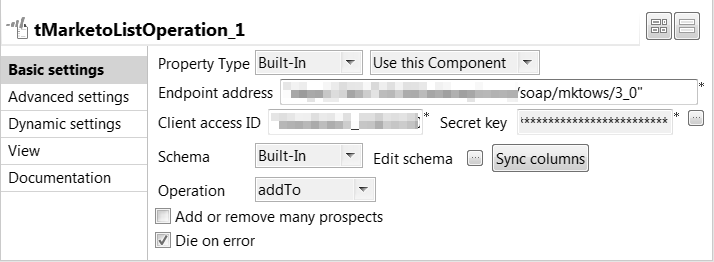
-
In the Endpoint address
field, enter the Marketo SOAP API endpoint URL that can be found on the Marketo Admin > Web Services panel. -
In the Client Access ID and Secret key fields, enter the user ID and
encryption key required to access Marketo. -
From the Operation list,
select addTo to add the lead with the ID
9300203 into the list
Test_Comp_QA. -
Double-click the tLogRow
component to open its Basic settings
view. -
Click the Sync columns
button to synchronize the schema with the input schema. -
In the Mode area, select
Table (print values in cells of a
table) for better readability of the result.
Document get from Talend https://help.talend.com
Thank you for watching.
Subscribe
Login
0 Comments