Connecting to Marketo using REST API
Before connecting to Marketo using the REST API endpoint, you need to make sure a
custom service, which provides credentials to authenticate with Marketo and allows
you to access the data in Marketo, has been created and associated with a single
API-only user by your Marketo administrator. For more information about the Marketo
Custom Service, see Custom Services.
-
Double-click the tMarketoConnection component to open
its Basic settings view.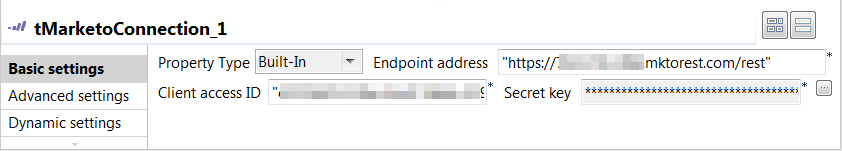
-
In the Endpoint address
field, enter the REST API endpoint URL that can be found on the Marketo
Admin > Web Services panel. -
In the Client Access ID and Secret key fields, enter the client Id and
client secret required to access Marketo.The client Id and client secret can be found on the Marketo Admin > LaunchPoint panel, by clicking View Details for
the service to be accessed.
Document get from Talend https://help.talend.com
Thank you for watching.
Subscribe
Login
0 Comments