| Talend Solr High Speed Insert Plugin | |
|---|---|
| Name: | Talend Solr High Speed Insert Plugin |
| Icon: |  |
| Author: | tdgadmin |
| Resources: | |
| Download: | |
| Install Instructions: |
1. Drop the following components: tFileInputDelimited, tMap, tRapidSolrInsert from the Palette to the design workspace. More details are available in README.docx file in the component zip |
| Example: | Coming soon… |
| Features: | |
|
– Designed and Developed by T/DG Team for faster data transfer between Solr and other data sources. Four Different Talend components: |
|
| Overview: | |
|
Function : To add new documents to solr index. Purpose : tRapidSolrInsert help to add new documents to solr index using concurrent APIs Important Terminology – Queue Size : Number of docs in one queue Usage : This component can be used as intermediate step in a data flow. 
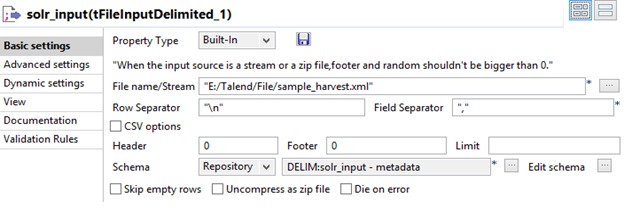

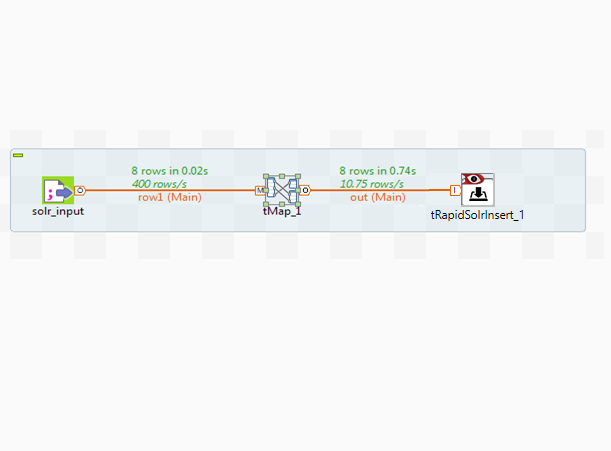
|
|
| Release Notes: | |
|
Release version: 0.1 – 2016-01-08 13:07:15 |
|
| Compatible: | |
|
|