Creating a Job for handling data with Azure Table storage
Create a Job to connect to an Azure storage account, write some employee data
into an Azure storage table, and then retrieve that information from the table and
display it on the console.
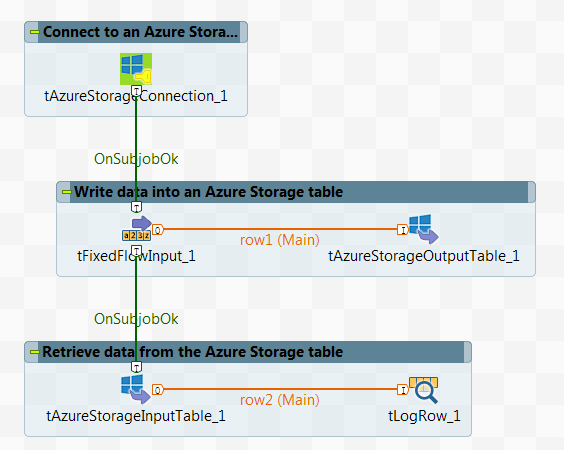
-
Create a new Job and add a tAzureStorageConnection
component, a tFixedFlowInput component, a
tAzureStorageOutputTable component, a
tAzureStorageInputTable component, and a
tLogRow component by typing their names in the design
workspace or dropping them from the Palette. -
Link the tFixedFlowInput component to the
tAzureStorageOutputTable component using a
Row > Main
connection. -
Do the same to link the tAzureStorageInputTable
component to the tLogRow component. -
Link the tAzureStorageConnection component to the
tFixedFlowInput component using a
Trigger > OnSubjobOk
connection. -
Do the same to link the tFixedFlowInput component to the
tAzureStorageInputTable component.
Document get from Talend https://help.talend.com
Thank you for watching.
Subscribe
Login
0 Comments